In this guide, we'll create a high-quality real estate agent website using WordPress.
Step by step, we create an attractive, feature-rich website that meets both your needs and those of your customers.
Contents of this manual
What is WordPress? WordPress is a leading platform for website creation and, with its flexibility and user-friendliness, offers the perfect basis for building your real estate website.
WordPress has established itself as one of the leading platforms for website creation.
It offers a combination of flexibility, ease of use and a variety of features that make it ideal for real estate agents.
Choosing the hosting provider
Choosing a reliable hosting provider is the first step.
Important selection criteria
During the selection process you should pay attention to the following:
- Performance and speed: Look for hosts that are known for their powerful servers and fast loading times.
- Security: A good hosting provider should offer robust security measures to protect your website and data from attacks.
- Scalability: The hosting solution should be scalable. Look for providers that allow easy upgrading.
- Customer Support: In case of technical problems, accessible and helpful support is important.
A good hosting provider guarantees high availability of your website and good loading speed, as well as security of your website.
This step should therefore not be taken too lightly.
Recommended (WordPress) hosts
Simply take a look at the offers from the respective hosters and decide on the package that best suits you.
Instructions: Install WordPress
After selecting the hosting provider, WordPress is installed.
Many hosts offer a “One-click installation“, which greatly simplifies the process:
- One-click installation: Look for the WordPress installation option in your hosting account's control panel.
- Manual installation: If your hosting provider doesn't offer one-click installation, you can also install WordPress manually using the latest version of WordPress.org Download and upload to your server via FTP.
After installing WordPress, you can log into the dashboard and start building your real estate agent website.
Install & customize theme
Now let's take care of selecting and customizing the theme (we use Astra) to give the website an attractive design:

The Astra Theme is an excellent choice for real estate agent websites due to its ease, flexibility and customization options:
Reasons for Astra
- The basic version is free
- Fast loading times & high performance
- Easy to customize & user friendly
- Lots of ready-made design templates (high quality)
- Fully mobile optimized
[cp_popup display=”inline” style_id=”10740″ step_id = “1”][/cp_popup]
Installation: Astra (Theme)
- installation: First you need to install the Astra Theme. In the WordPress dashboard, go to “Design" > "Themes" > "Add” and search for “Astra”. Click on “To install“ and then on “Activate".
- Select templates: Astra offers numerous templates specifically designed for different business sectors, including real estate. These templates are a good place to start as they are already tailored to the needs of real estate agents.
Here you will find a list of templates that the Astra theme provides.
We use the template “Real Estate”
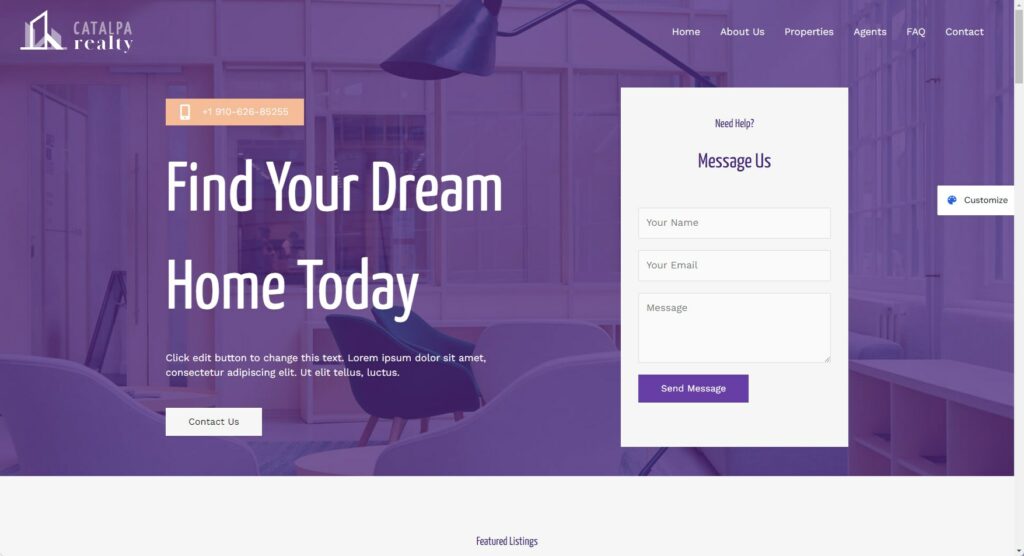
Of course you can also choose a different demo. The choice is entirely yours.
We use "Real estate", because this template is perfectly tailored to real estate agents. Of course, you can also customize it.
Customization of Astra (Theme)
After installing and importing the template, you can start customizing your website:
- Logo and color scheme: Start with basic customizations, like adding your logo and choosing a color scheme that matches your brand.
- Headers and footers: Astra allows you to customize your website's headers and footers to include navigation elements, contact information and important links.
- Page layout: Customize the layout of your pages to best present your real estate offers. Astra supports various layouts including grid and list views.
- Responsive design: Make sure your website looks good on all devices. Astra is responsive, meaning your website design will automatically adapt to the screen size of the device it is being viewed on.
- Performance optimization: Astra is known for its power and speed. Use the built-in performance options to optimize your website load times. More on that later.
Customizing the Astra theme is important to create a unique and functional website.
Once you have imported the demo from Astra, please note that you have edited and completed all subpages (including the imprint).
With Elementor you can do this in a snap (this plugin is automatically installed with Astra).
Step 3: WordPress Plugins for Real Estate Agents
WordPress offers a wide range of pluginsthat allow you to extend the functionality of your website.
For example, there are plugins for real estate agents to present real estate offers, interact with customers and improve the visibility of your website:
- WPProperty: This plugin allows you to manage and present real estate listings on your website. Features like customizable search fields, property details, and photo galleries help you display your properties in an attractive way. Suitable for real estate agents.
- Yoast SEO: A good SEO (search engine optimization) is crucial to getting found online. Yoast SEO helps you optimize your content and improve your chances of ranking higher in search engine results.
- WPL Real Estate: Similar to WP Property, WPL Real Estate offers extensive options for displaying your properties. It also supports features like multilingual listings and is compatible with many WordPress themes.
- Elementor: A page builder like Elementor allows you to create sophisticated layouts without having to write code. This is particularly useful for designing custom landing pages for your real estate listings.
- WPForms: WPForms allows you to create custom contact forms that make it easy for potential customers to get in touch with you. The plugin also offers integrations for email marketing services and CRM systems.
WP Plugins can make an important difference in the functionality and usability of your website.
Danger: Please only install the plugins that you really needso as not to negatively affect the performance of your website.
Step 4: Set up & present objects
One of the main tasks of a real estate agent website is to present properties in an attractive and informative manner.
Here are the best practices and tips to ensure your real estate listings stand out and attract visitors:
- Use high quality images: Images are an important factor when it comes to attracting potential buyers. Make sure they have a high resolution and good image quality.
- Add detailed descriptions: In addition to images, a comprehensive description of each object is essential. Provide detailed information about the size, location, features and amenities of the property.
- Offer virtual tours: Virtual tours are a great tool to give prospective buyers a realistic impression of the property. They increase the time spent on your website and the engagement of visitors.
- Ensure responsive design: As more and more users access the internet via mobile devices, it's important that your real estate listings look and function well on all device types.
- Search function and filters: Allow visitors to easily search and filter your real estate listings to quickly find relevant results. Categories such as price, location, number of bedrooms or property type are helpful.
- Highlight contact options: Make sure it's easy for prospects to contact you. Add different contact options, such as telephone, email or a contact form.
Step 5: Website optimization
After you have filled your real estate agent website with high-quality real estate offers:
- SEO optimization: Use keywords that potential home buyers use, both in your content and in the meta tags of your pages. Tools like Yoast SEO or RankMath can help with this.
- Content marketing: Create valuable content that goes beyond your listings, such as blog posts about the buying and selling process, market analysis, or neighborhood guides. You can find out more about it here.
- Social media: Use social networks to promote your properties and content. Platforms like Facebook, Instagram, and LinkedIn can be effective channels for reaching your desired audience.
- Email marketing: Build an email list and use email campaigns to inform past and potential customers about new listings, offers, and relevant content. Please note the GDPR.
- Performance monitoring: Use tools like Google Analytics to monitor and analyze your website traffic.
Further steps & information
- Create a Google MyBusiness entry (if none exists yet)
- Ask customers for reviews on Google, Trustpilot, etc.
Here you can find more information about the role of reviews - Integrate Google reviews on your website



