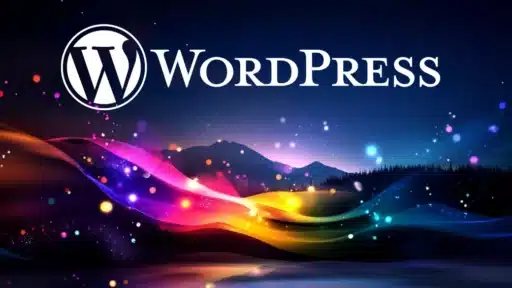The speed of a website is crucial. Visitors expect fast loading times, and search engines take website performance seriously. An effective way to increase the speed of your WordPress site is to use an object cache.
In this article we will discuss the use of Redis, Memcached and Docket Cache in WordPress and show how they can improve the performance of your website.
In short: I recommend Redis because it offers the most powerful system.
Content
What is object caching?
Object caching is a technique for caching the data from repeated requests in order to reduce response times. Unlike the browser or page cache, which stores complete HTML pages, the object cache stores raw data from database queries and PHP objects.
This enables a significant performance boost, especially for data-heavy applications such as WooCommerce stores or extensive content websites.
Why should you use it?
Advantages of Object Caching
- Faster loading times: Object caches store the results on the server, reducing the need to execute the same database query each time a page is accessed.
- Effective use of resources: Allows server resources to be used more efficiently by reducing the load on database-intensive applications.
- availability of data: Ensures that data is available more quickly, especially during high traffic periods.
Installation and Configuration

Redis (recommended)
Redis is a database-based caching system that is often praised for its speed and versatility. You can download the plugin here!
installation
- Check server requirements: Make sure Redis is installed on your server. This can often be done through your hosting provider's control panel or via SSH.
- WordPress plugin Install: Download a Redis caching plugin such as “Redis Object Cache” from the WordPress plugin directory and activate it.
- configuration: In the
wp-config.php-file you can enable the cache by adding the following line:
define('WP_CACHE', true);
Important: The server must be configured with Redis beforehand. The plugin alone is not enough. So it is worth to appoint a system expert (administrator).
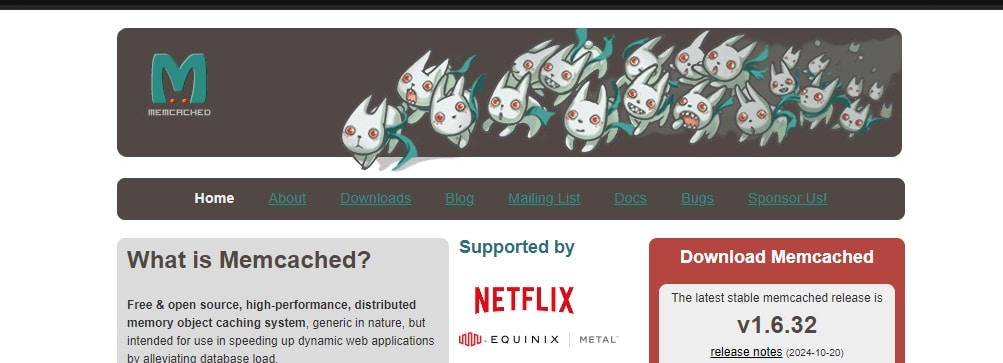
Memcached
Memcached is another popular caching mechanism for dynamic database queries. The plugin: Find here
installation
- Install Memcached: Make sure Memcached is running on your server. Most hosting providers offer an easy way to do this.
- Use WordPress Plugin: Use plugins like “W3 Total Cache” or “Memcached Object Cache” to implement Memcached.
- configuration adjustments: Just like with Redis, you need to make sure that all settings are correct in your
wp-config.phpbe made.
Here, too, the server must be preconfigured.
Docket Cache
Docket Cache is specifically optimized for the WordPress environment and helps to manage cache hierarchies efficiently.
installation
- plugin activation: Install and activate the Docket Cache plugin directly from the WordPress admin menu.
- fine-tuning: Adjust the specific settings in the Docket Cache panel to suit the needs of your site.
applications and best practices
best practices
- Regular Check: Checking the cache to ensure that no unnecessary data ballast is stored.
- testing the website: Use tools like GTmetrix or Google PageSpeed Insights to measure the impact of caching.
- combination with other cache solutions: Object caches can often be combined well with browser or CDN caching solutions to achieve even better results.
Practical tips
- Planning a testing phase: Before you push the cache live, perform thorough testing on a staging site.
- make fine-tuning: Analyze what difference the implementation made and adjust the settings based on the performance measurement.
Case study
A typical scenario where object caching brings great benefits is a WooCommerce store. Here, the cache helps reduce the load on database queries, speeds up ad speed, and significantly improves the customer shopping experience.
Conclusion
Implementing an object cache in WordPress can dramatically improve the performance of your website. By using Redis, Memcached or Docket Cache, you can reduce loading times, increase server performance and optimize the user experience. If you are not already using an object cache, now is the perfect time to take advantage. Start with small steps and watch your WordPress setup become more efficient.
Frequently asked questions
What is object caching and how does it work?
Object caching is a technique that stores data from repeated requests to reduce the loading time of a website. It does not store HTML pages, but rather raw data from database queries and PHP objects, which is especially beneficial for data-intensive applications such as WooCommerce.
What are the benefits of object caching for my WordPress site?
Faster loading times: Data is retrieved directly from the cache, which puts less strain on the database.
Efficient use of resources: The server load is reduced.
Better user experience: Visitors benefit from a faster website.
Which object caching tools are best for WordPress?
Redis (recommended): Fast, versatile and popular.
Memcached: Lightweight and effective for easy implementations.
Docket Cache: Specially optimized for WordPress.
Thanks for reading 🙂