Content of this article
Introduction – Creating an Online Shop
Today, many people shop online. If you want to sell something online, you need an online store.
There are many tools to create one: WooCommerce, Shopify and others (BigCommerce, Magento, ...). Each system has advantages and disadvantages, which we will discuss.
This article will help you find the best system for you (WooCommerce/Shopify), easily and without complicated technical knowledge.
We will also show you how to install each system.
WooCommerce
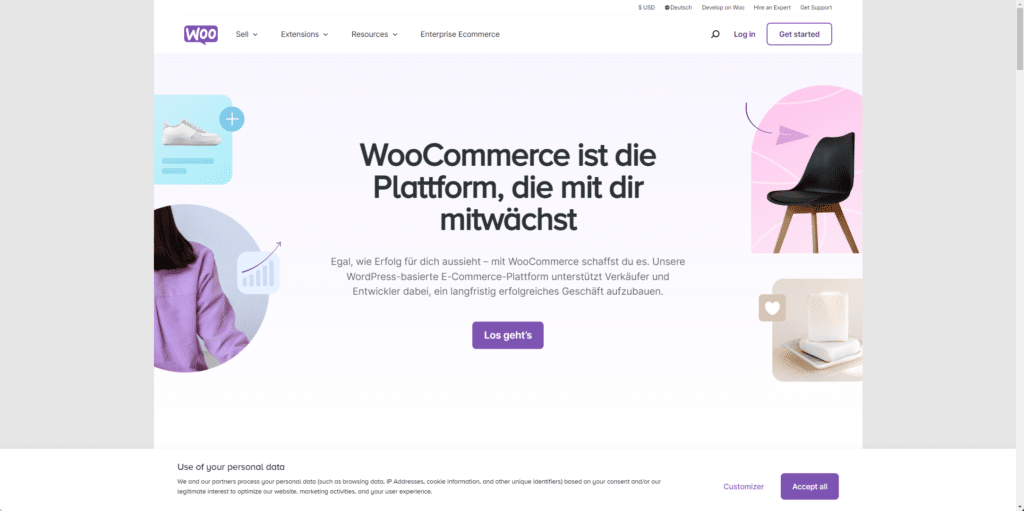
Introduction to WooCommerce
WooCommerce is a free plugin for WordPress, the popular website builder platform. It's perfect for beginners who already have a WordPress site or are familiar with WordPress. With WooCommerce, you can easily add, manage and sell products, right from your WordPress website.
Creating a WooCommerce store
- Install WordPress: First, you need a WordPress website. If you don't have one yet, you'll need to install WordPress on your hosting.
- Add WooCommerce plugin: In your WordPress dashboard, go to “Plugins” > “Add New” and look for WooCommerce. Install and activate it.
- Set up shop: After activation, WooCommerce will guide you through a setup wizard to configure your store.
- Add products: Now you can add products with images, prices and descriptions.
- Set up payments and shipping: Choose how you want to be paid and how you want to ship your products.
Advantages and disadvantages
Advantages:
- Fully customizable
- Access to thousands of WordPress extensions and themes
- Ideal for those who already have a WordPress website
Disadvantages:
- Can be more technically complex if you want to make adjustments
- You are responsible for the security and maintenance of your shop – or you can have your shop professionally maintained
WooCommerce is a strong choice for anyone who wants full control and customization over their online store, especially if you are already familiar with WordPress.
Shopify

Introduction to Shopify
Shopify is a leading eCommerce platform specifically designed to make building and managing an online store as easy as possible. It's an all-in-one solution that offers hosting, security, and a variety of design options right out of the box. Shopify is ideal for beginners and experts alike, thanks to its user-friendly interface and extensive support.
Creating a Shopify store
- Create Shopify account: Visit the Shopify website and sign up for an account. You start with a free trial to explore the platform.
- Choose a shop name: Your store name is important because it will reflect your brand. Shopify will also check if the name is available.
- Select design: Shopify offers numerous professionally designed themes that you can use for your store. You can choose a theme and customize it to suit your brand.
- Add products: Add products with images, prices and descriptions. Shopify makes it easy to create categories and variations.
- Set up payment and shipping methods: Choose which payment methods you accept and how you want to ship your products.
Advantages and disadvantages
Advantages:
- Very user friendly and easy to set up
- Safe and reliable with 24/7 support
- Integrated payment processing
Disadvantages:
- Monthly fees and additional transaction fees can add up
- Fewer customization options compared to platforms like WooCommerce
Shopify is an excellent choice for anyone who wants to create an online store quickly and easily without having to worry about technical aspects.
WooCommerce vs. Shopify: The comparison

WooCommerce vs Shopify – which system is better? It depends on several factors: ease of use, design and customization options, cost and pricing, and the specific needs of your business.
We have experience with both systems, so here is a side-by-side comparison that may help you:
user friendliness
- Shopify is known for its exceptional user-friendliness. The platform offers a smooth setup and management of your online store without the need for any technical knowledge.
- WooCommerce While it offers a flexible platform, it does require users to be familiar with WordPress, which can mean a steeper learning curve for complete beginners.
Design and customization
- Shopify offers a wide range of professionally designed themes that are easy to customize. However, the depth of customization may be limited without interfering with the code.
- WooCommerce benefits from the flexibility of WordPress, which offers virtually unlimited customization options. There are thousands of themes and plugins that you can use to design your store exactly the way you want it.
Costs and pricing
- Shopify has a clear pricing structure with a monthly subscription that includes hosting. Additional costs may apply for premium themes, apps or external payment gateways.
- WooCommerce is free as a plugin, but you will need to pay for hosting, themes, plugins and possibly additional services. Total costs can vary and are sometimes difficult to predict.
Comparison table – Shopify vs. WooCommerce
| criteria | WooCommerce | Shopify |
|---|---|---|
| user friendliness | Requires basic knowledge of WordPress. Flexible, but with a steeper learning curve. | Very user friendly and ideal for beginners. Quick and easy setup. |
| Design and customization | Almost unlimited customization options through WordPress themes and plugins. | Large selection of professional, easily customizable themes. Customization depth may be limited without code knowledge. |
| Costs and pricing | Plugin is free, costs for hosting, themes and plugins vary. | Clear monthly subscription prices including hosting. Additional costs for premium options. |
| Scalability | Excellently scalable, especially with the right hosting plan and customizations. However, it can be more technically demanding than Shopify. | Easily scalable with different tariff options. Easily adapt to growing business needs. But: higher costs, depending on the plan. |
| Support | Community-based support as well as options for professional third-party support. | 24/7 support directly from Shopify, including live chat, email, and phone. |
| E-commerce features | Advanced features through plugins, complete control over the checkout process. | Rich, out-of-the-box e-commerce features. A little less control over checkout. |
| Security | Responsible for own security, including SSL certificates and compliance. | Comprehensive security measures including SSL certificate and PCI-DSS compliance are provided. |
| Payment options | Wide range of payment gateways through plugins. Additional fees may apply. | Integrated payment solution with Shopify Payments and support for external gateways. Additional fees for external gateways. |
Both platforms offer strong solutions tailored to the needs of different business models.
The main difference in the core
Danger: The main difference between WooCommerce and Shopify is that when you use WooCommerce, your data is stored on your own server, whereas when you choose Shopify, your data is hosted on Shopify's servers, which may be located in the United States. This could pose potential challenges, such as Shopify blocking access to your store or possible General Data Protection Regulation (GDPR) violations.
conclusion
Both WooCommerce and Shopify have their strengths and weaknesses.
Your decision should be based on the specific needs of your online business:
- If you are looking for a simple solution and want to get started quickly, this is Shopify may be a better choice for you.
- If you already have a WordPress website or are looking for a customized solution with full control and customization, could WooCommerce suit you better.
The best choice depends on your personal or business needs, as well as your technical expertise and budget.
Both platforms have a large and helpful community, as well as extensive resources and support to help you get started and manage your online store. Both WooCommerce and Shopify offer robust solutions that can grow and adapt with your business to support your ecommerce success.
Looking for a simple solution? Use Shopify.
Looking for a better/technical solution? Use WooCommerce.
Questions or concerns? No problem! Leave a comment and we will be happy to help you.



