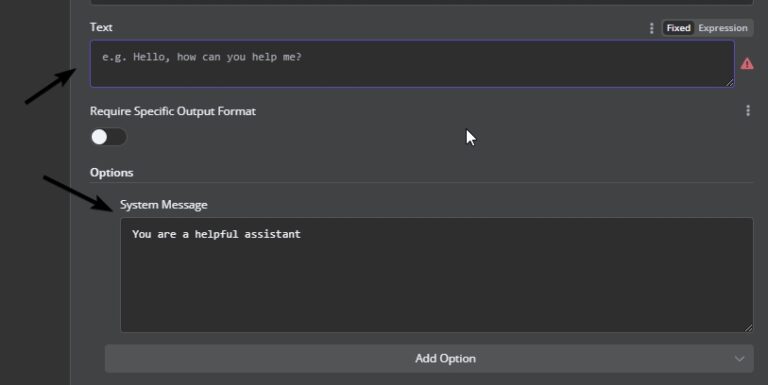Have you ever wondered why some AI answers hit the nail on the head while others miss the mark?
I will show you how two invisible elements – the text prompt and the System Message – make the difference.
What is a text prompt?
A text prompt is what you enter directly into the AI.
It is your specific question, your assignment or your command.
You type it into the input field – and the AI responds.
Characteristics of a text prompt:
- Direct address: You communicate directly with the AI.
- Flexibility: You can ask a variety of questions or commands, such as "Create a blog post about SEO tips" or "Explain how Redis works."
- Visibility: The prompt is always visible to you as a user.
What is a system message?
In the background the System Message – a kind of direction for the AI.
It determines the tone, the way the AI responds, and sets the framework for the entire interaction.
Properties of the system message:
- Background instruction: It is defined before you enter anything and remains active throughout the session.
- Behavioral control: It determines whether the AI acts as a polite helper, creative author or analytical advisor.
- Invisible: You don't normally see it, it works in the background.
The differences at a glance
Imagine you are preparing a film set.
The System Message is like the script that determines how the actor (the AI) should perform.
The text prompt is the concrete script that tells you what the actor should do or say now.
| text prompt | System Message |
|---|---|
| Direct request, question or command | Background instruction that determines the character |
| Visible and editable by you | Invisible to the user |
| Certainly, What you want to know or receive from the AI | Certainly, How the AI responds to your request |
Practical examples
Example 1: Customer Service Chatbot
- Text prompt: "How can I reset my password?"
- System Message: "You are a customer service chatbot. Always respond in a friendly, clear and patient manner."
The system message ensures that the bot always answers in the right tone, while the text prompt defines the specific question.
Example 2: Content creation
- Text prompt: “Write an article about modern SEO strategies.”
- System Message: "You're an SEO expert. Write the article in a casual, practical style, as if you were explaining how to do it to a friend over coffee."
Here the system message provides the creative framework in which your text prompt is implemented.
Why is this important?
When you understand how text prompts and system messages work together, you can:
- Achieve more precise results: You know exactly what instructions to give the AI.
- Work more effectively with AI: By using clever system messages you can get the best out of the AI.
- Create better content: Whether in customer service or content marketing – the right combination significantly improves the user experience.
FAQs
1. What happens if I only use a text prompt without a system message?
Without a system message, the framework that controls the type of response is missing.
This can lead to the AI reacting inappropriately or in a less structured manner.
2. Can I customize the system message?
Yes, if you have access to the settings, you can configure the system message so that the AI meets your exact needs.
3. What role does the text prompt play compared to the system message?
Both are essential:
The text prompt provides the content you need, while the system message ensures that the response is in the style you want.
4. Is there an optimal interaction?
Definitely!
By providing a clear text prompt while specifying a precise system message, you significantly increase the quality and relevance of the responses.
Conclusion
The combination of text prompt and System Message is like the interplay of content and form.
Without the right prompt, the AI doesn't know what you want, and without the system message, the framework that optimizes the response is missing.
If you understand both and use them correctly, you will not only achieve precise but also tailored answers – whether for customer service, content creation or other application areas.
Try it out now: Experiment with your prompts and pay attention to how the answers change when you vary the background frame.
You will be surprised how much this invisible difference influences the success of your interactions.
text prompt and System Message – keep an eye on both to get the most out of your AI!