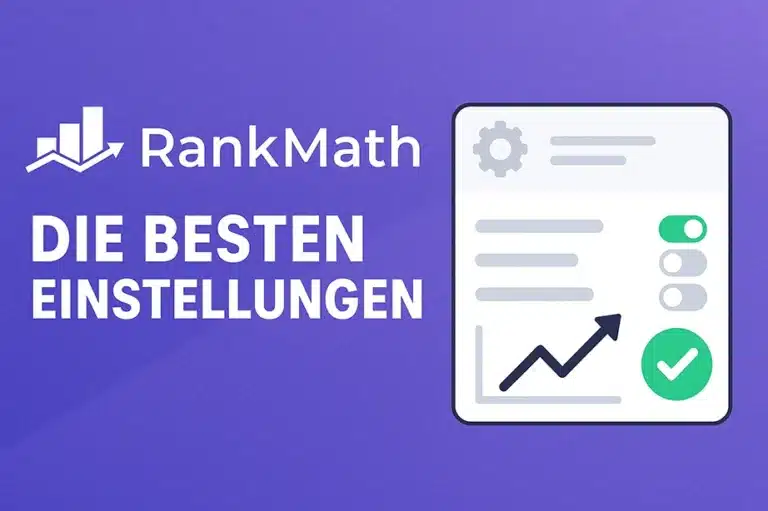Hi everyone! In this post, I want to show you how to optimally set up Rank Math to get the most out of your SEO strategy. There are some proven best practices I've collected over time, and I'm happy to share them with you for free.
Yes, I use Rank Math himself - and that for several years.
From correctly configuring settings to using keyword analysis to the best ways to optimize your content, I'll cover all of these aspects to help you sustainably improve your search engine visibility.
Optimally setting up Rank Math – this is my roadmap post for 2025, which you can paste 1-to-1 into your WordPress backend.
Every setting, every shortcut, real examples, brand new pro features & content AI.
Let's go.
Table of contents
1 | Why Rank Math?
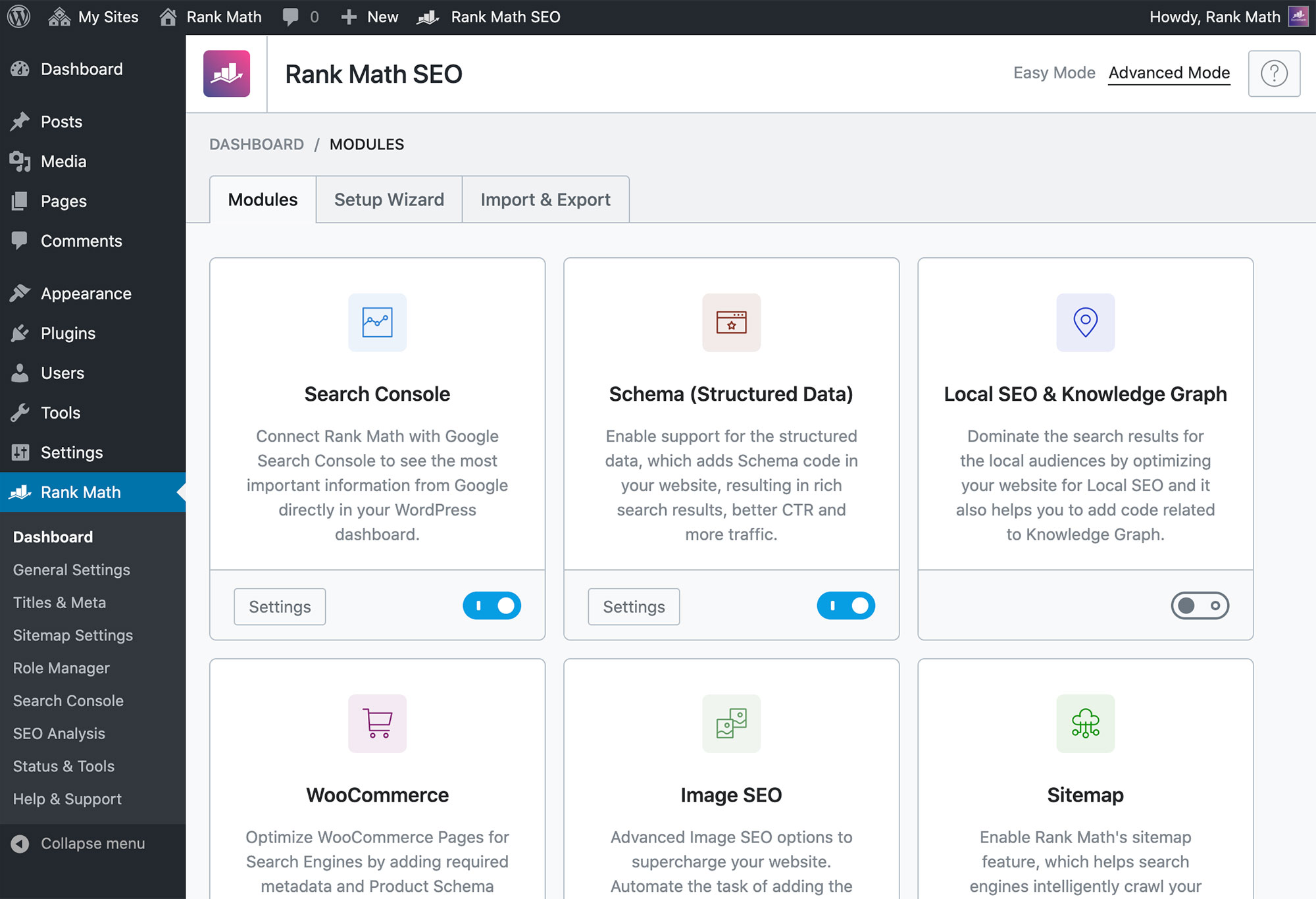
- All in one plugin: Redirects, Schema, XML Sitemaps, Video Sitemap, GA4 Reports.
- Modular: You only activate what you need – the rest remains a code diet.
- Pro features save plugins: After switching in 2019, I was able to delete Yoast Premium, WP Schema Pro, Redirection & Auto Image Attributes – saving time & 4 premium subscriptions. Rank Math
- 2025 upgrade: GA4 integration, index status tracker & 750 free credits for Content AI.
2 | 3-Minute Setup Wizard
- Install plugin → Advanced select (not “Easy”).
- Import old SEO data (Yoast, AIOSEO, WP Schema Pro).
- Connect to Rank Math account → Link Google Search Console.
- Generate XML sitemap & submit to Search Console.
- Finished – the foundation is in place. Rank Math
3 | Dashboard modules – my switch list
| module | status | Why / Why not |
|---|---|---|
| ACF | AT | Content analysis in custom fields |
| Image SEO (Pro) | AT | ALT & TITLE auto; saves hours |
| Scheme | AT | Rich snippets, FAQ, video, review |
| Video Sitemap (Pro) | AT | Videos rank in Google Videos |
| Instant Indexing | Optional | News/update-heavy sites |
| 404 Monitor | TEMPORARILY ON, then OUT OF | Fix bugs, avoid DB bloat |
| Analytics | OUT OF | GA4/SC provide the same data, but more resource-efficient |
| Link counter | OUT OF | little added value, lots of overhead |
| Local SEO | AT, if Local Business | KML sitemap & GBP data |
| WooCommerce | AT at shops | Product schema + SEO fields |
Hack: Every DB table you don't create saves you milliseconds of TTFB.
4 | General Settings – 8 Quick Wins
- Strip Category Base → /category/ disappears.
- Redirect Attachments → always on parent URL.
- External links in new tab → keeps visitors longer.
- Affiliate Link Prefix →
/go/or/recommends/for cloaking. - Enable breadcrumbs → provides internal linking + schema.
- Image settings:
- ALT automatically: AT («%filename%»)
- TITLE automatically: OUT OF – write manually for UX
- Webmaster tools: Store HTML tag codes centrally.
- .htaccess & robots.txt Edit directly in the backend – e.g. add security headers.
5 | Titles & Meta – Building Click Magnets
- Template Posts:
%title%– short, without brand suffix. - Template Pages:
%title% %sep% %sitename%– more space. - Meta description:
%extcerpt%as a fallback, manually > 80 % conversion. - Open Graph: Upload a 1200×630 px standard image (logo or branding shot).
- Twitter Card: “Summary card with large image”.
- Content AI suggestions Use directly in meta box (keyword coverage & questions). Rank MathRank Math
6 | Sitemap & Schema – Traffic Booster
XML sitemap
- Links via sitemap: 200 (standard fits).
- Images + Featured Images: AT → Image search traffic.
- videos: Only check post type with videos.
- Ping Search Engines: AT – automatic notification.
Schema templates
- Activate schema module.
- Rank Math ➜ Schema Templates → New → Select Type.
- Set placeholders (e.g.
%title%→ “headline”). - When writing → Schema Generator → Your Templates → Use.
- Check with “Code Validation → Test With Google”. Rank Math
Popular templates: FAQ, HowTo, Video, Review. Time saved: ~3 min per post.
7 | Analytics module – yes or no?
Pro arguments
- Ranking tracking in the WP backend.
- GA4 events & AdSense revenue at a glance.
Contra
- Additional DB tables (≈ 25 MB for 50 K pages).
- Higher server load on shared hosting.
My rule: OK on V-server with lots of RAM, better on shared hosting out of. I get data directly from Search Console & Looker Studio. Rank Math
8 | WooCommerce – 6 tips for more sales
- Woo Product Schema: activate – stars in the SERPs.
- Remove base (
/shop/) = OFFunless you do a proper 301 redirect. - Brand taxonomy select – shows brand in scheme.
- Global Identifier Maintain (GTIN/MPN) → Google Shopping.
- Noindex Hidden Products: AT (Catalog mode).
- Image SEO + Video Sitemap for product videos/images.
9 | Rank Math Pro vs. Free
| feature | Free | Per |
|---|---|---|
| Content AI Credits/Month | 750 | 5 000+ |
| Image SEO module | ❌ | ✅ |
| Video sitemap | ❌ | ✅ |
| GA4 Integration | Base | Extended including reports |
| Index Status Tracker | ❌ | ✅ |
| Local SEO Multi-Locations | ❌ | ✅ |
If you have many Pictures, videos or local branches have, Pro is a no-brainer.
10 | Content AI 2.0 – Using credits correctly
- Refresh your credits monthly (Rank Math → Settings → Content AI → Refresh icon).
- Use them for:
- Generate FAQ questions
- LSI keywords (“Semantic Variants”)
- Meta description drafts
- Free plan: 750 credits/month. Pro plans scale to > 5,000 credits.
11 | Performance hacks & DB hygiene
- 404 Monitor & Link Counter only temporarily active.
- WP Optimize or Advanced DB Cleaner: Compress tables & delete cron garbage.
- Heartbeat Reduce to 60 seconds → less admin Ajax traffic.
- Assets per Performance Matters or Asset Cleanup unloaded (Rank Math CSS only in the backend).
12 | Top 5 mistakes that cost rankings
- All modules active – Bloat, because it puts a strain on the web server.
- Index tags – Duplicate content.
- Ignore ALT texts – Wasted image traffic.
- Forgot breadcrumb scheme – bad SERP look.
- No 301 after URL change – Ranking crash.
13 | FAQs
What is the maximum number of modules I can activate?
As few as possible – ideally < 8. Leave schema, redirects, image SEO, video sitemap, and possibly local SEO active and deactivate gimmicks.
Do I need Content AI as a blogger?
Try the free 750 credits. If titles/questions boost your CTR, upgrade.
Is it harmful to turn off analytics?
No. Search Console + GA4 covers all data without bloating your database.
Should I /shop/ remove from the URL?
Only with a clean 301 redirect and a clear structure – otherwise duplicate URLs.
14 | Conclusion
You now know every lever to Optimally setting up Rank Math – from setup wizard to Content AI 2.0.
Activate only the modules that bring you revenue, save server load and increase your click-through rate with schema and clever meta titles.
Do this today – and celebrate your new rankings tomorrow. Optimally setting up Rank Math – let's crush it!