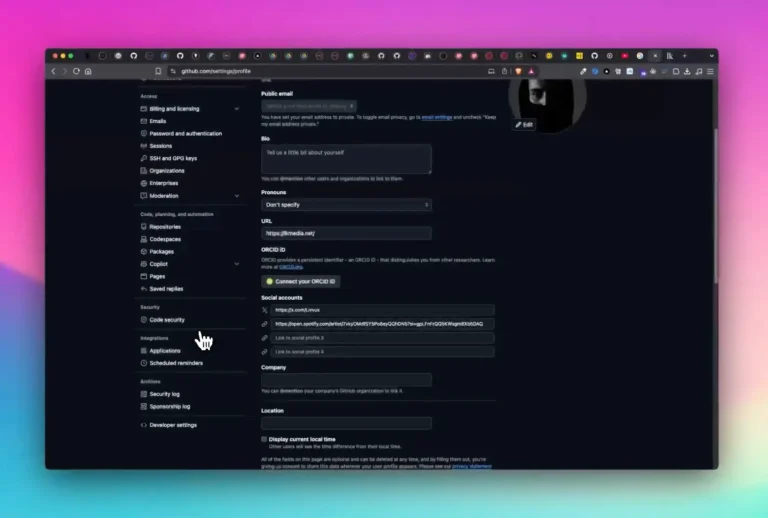Developers and technical users who work with GitHub repositories and need to view or manage their existing Personal Access Tokens (PATs).
View token overview
1. Open GitHub settings
Profile avatar (top right) → Settings
Left sidebar → Developer settings (at the bottom)
3. Access token management
Personal access tokens → Tokens (classic) or Personal access tokens → Fine-grained tokens
Available information
Visible token details:
- Token name
- Creation date
- Expiry date
- Recently used
- Permissions (Scopes)
Not visible:
- The actual token string (starts with
ghp_for classic orgithub_pat_for fine-grained)
Find tokens in local systems
macOS Keychain
security find-internet-password -s github.com
Windows Credential Manager
cmdkey /list | findstr github
Git Credential Helper
git config --global credential.helper
Safety instructions
Token rotation according to GitHub recommendations:
- Classic PATs: Every 90 days
- Fine-grained PATs: Maximum validity 1 year
If compromise is suspected:
- Revoke token immediately under Settings → Developer settings
- Create new token
- Update all applications
Technical standards
- OAuth 2.0 Bearer Token Format (RFC 6750)
- GitHub API v3 for classic tokens
- GitHub API v4 (GraphQL) compatible
Instructional video
Summary: Existing GitHub Personal Access Tokens can only be managed in the token overview, but cannot be viewed in plain text – if lost, a new token must be created.