A good website is important for every company - driving schools in particular want to be well-received online. Today I'll show you how to create a driving school website.
Who am I? My name is Lucas. I have been self-employed in the media industry since I was 18 and have developed numerous websites throughout my career. I also gained extensive experience in creating customized online presences for various companies, including driving schools.
What we need
-
- Domain: Choosing a suitable domain that reflects the name of your driving school and is easy to remember
-
- Hosting: Reliable hosting with fast loading times and stable performance
-
- Media: Access to all relevant content and images to be presented on the website
-
- Legal: Required legal documents such as legal notice and data protection declaration
-
- Clarification of design preferences and color schemes for the website (optional)
Everything I marked in blue is definitely needed and unavoidable.
The rest in black can also be done later.
Planning our website
Domain & Hosting
For driving school websites, choosing a reliable domain and hosting provider is important to have optimal performance and availability. Providers often offer the option of booking domain and hosting together, which simplifies the administration effort and is often more cost-effective.
The recommended hosters include (I tested these):

IONOS – I host a few websites here, it always works well, quickly and reliably

All inclusive – I also use it frequently. The support here is very good, they respond quickly and are easy to reach.
Selection of the system (or platform)
The choice of technical platform is important for the success of the website.
Platforms like WordPress, Wix, and Squarespace offer a variety of features and design flexibility, but they also have their own advantages and disadvantages.

I recommend WordPress.
Why? I recommend WordPress because of its user-friendly interface and the huge selection of themes and plugins that allow you to customize your website flexibly and individually without requiring extensive programming knowledge. In addition, WordPress offers regular updates and great community support, which ensures the security and functionality of the website in the long term.
Installing WordPress (via IONOS)
Installing WordPress via IONOS is usually extremely easy, especially thanks to the Click2Build Builder that is included with most hosting packages. This builder allows you to install WordPress in just a few clicks without requiring any technical knowledge. After you have chosen a hosting package, you will usually find a button or menu in your account's administration interface that you can use to start the installation process.
From there, simply select WordPress from the list of available applications and follow the instructions to complete the installation. This user-friendly method makes it easy, even for beginners, to set up WordPress quickly and easily, allowing you to fully concentrate on the design and content of your driving school website.
Step by step through the initial installation of WordPress:
-
Start WordPress installation: After completing your Managed WordPress plan, you will see the note "Start your web project" on the thank you page. Here you are already in the My IONOS customer area. Click on the corresponding note to start the WordPress installation.
-
Set title and access data: Enter a title for your website that suits your preferences. In the next step, you assign a username and password that you can later use to log in to your WordPress blog. Please note the information on the security of your password.
-
Manage WordPress yourself or choose Managed WordPress: Decide whether you want to manage your WordPress installation yourself or whether you would prefer to choose the "Managed WordPress" option, where important plugins and updates are taken care of by IONOS. Click on "Continue with WordPress" or select "Managed WordPress", depending on your preferences. In both cases, the setup wizard is available to guide you through the rest of the process.
By following these steps, you can quickly and easily set up your WordPress installation and then either take care of the administration yourself or delegate this task to IONOS.
Designing the driving school website
After WordPress is successfully installed, you can log into the WordPress dashboard and start designing your website.
The dashboard gives you a variety of tools and options to customize the look and functionality of your website. You can choose a theme that suits your design tastes, create pages and posts, customize menus, add widgets, and more. Use the versatile functions of WordPress to design your driving school website exactly the way you want and to create an appealing online presence that appeals to and convinces potential students.
Adding important images/videos
To add media from your driving school to your WordPress website, first navigate to the WordPress dashboard and click on the “Media Library” section. There you will have the option to upload new files, including images, videos, and documents that you want to use. Upload your media by either dragging and dropping the files into the upload box or clicking “Select Files” and selecting the appropriate files from your computer. Once the media has been uploaded, you can insert it into your pages or posts by opening your desired editor, clicking where you want the media to be inserted, and then using the add media option. By following this simple process, you can equip your driving school website with high-quality images, informative videos, and other engaging media content to pique the interest of your visitors and best showcase your driving school.
Theme recommendations for driving schools

Astra
I really like using the WordPress theme “Astra” when I create my websites. I also set up the Patricks-Fahrschule.de site on Astra.
To Astra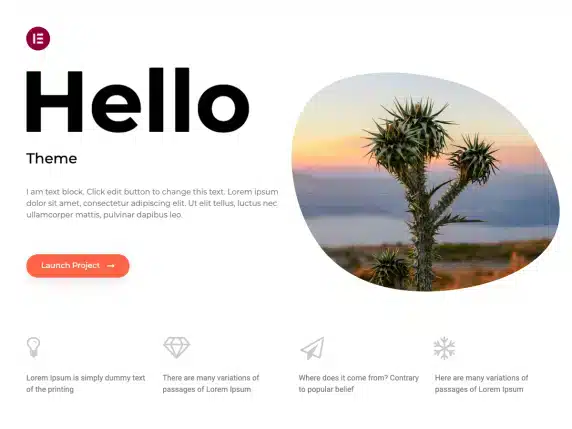
Hello Elementor
If you like using Elementor (the page builder), Hello Elementor is the best choice.
To Hello ElementorTips on what to look for when creating a driving school website
- Clear navigation: Easy navigation for visitors.
- Responsive design: Works well on all devices.
- Meaningful content: Clear information about courses and team.
- Pictures and videos: High quality visual elements.
- Clear calls to action (CTAs): Clear calls to action.
- Customer reviews: Show positive feedback.
- SEO optimization: Improve search engine visibility.
- Social media integration: Link to social media profiles.
- Regular update: Keep the website up to date.
- Legal requirements: Comply with all legal requirements.
Are you stuck?
Driving school web design We do everything from planning to implementation
Buy a ready-made driving school website
Our turnkey website is designed specifically for driving schools and provides a ready-to-use, professional online presence. With just a few simple steps you can customize the website the way you want and go live.
Increase your visibility and accessibility in the digital space with our website solution.
- WordPress based
- SEO optimized in advance
- Easy to install (includes instructions)





