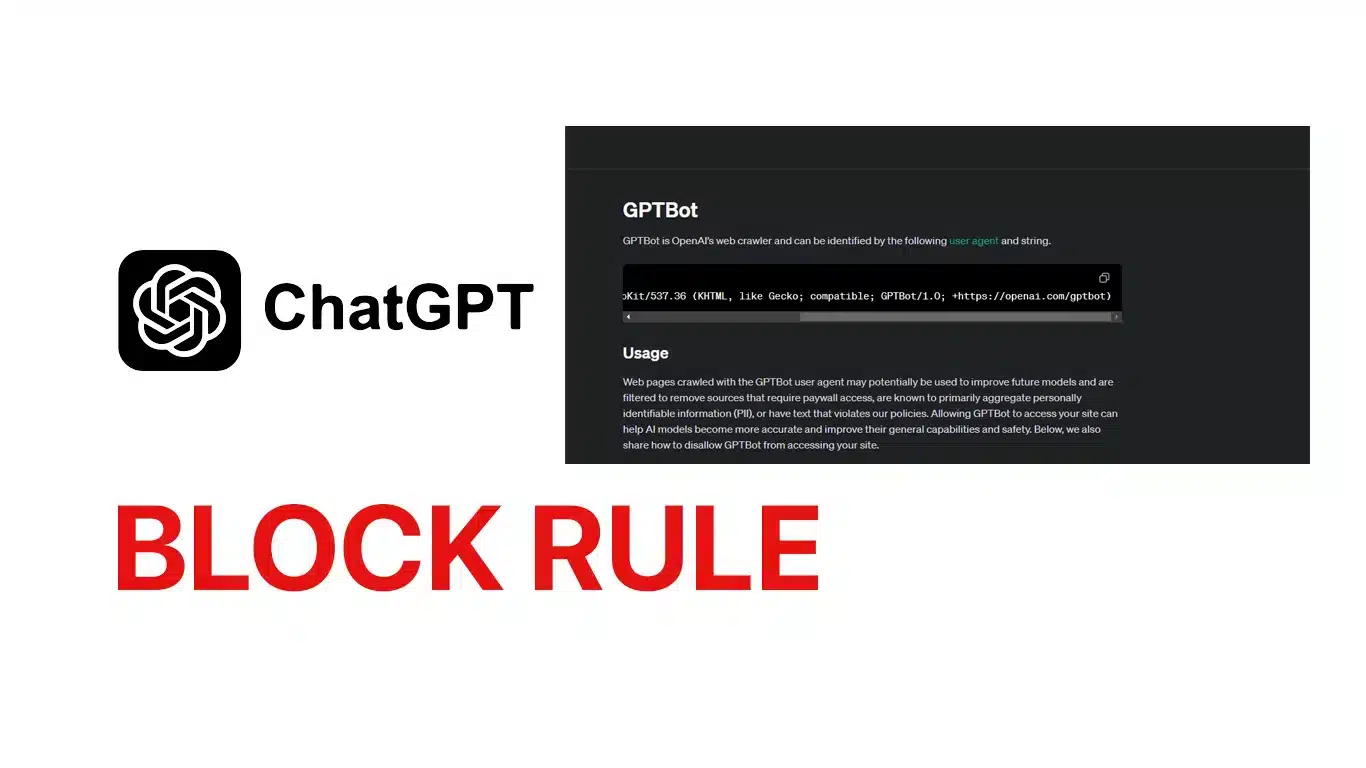Many of you want to block GPT via Cloudflare, I will show you a rule here that makes this very easy.
Here are the data of the GPTBot: https://platform.openai.com/docs/gptbot
User agent token: GPTBot Full user-agent string: Mozilla/5.0 AppleWebKit/537.36 (KHTML, like Gecko; compatible; GPTBot/1.0; +https://openai.com/gptbot)About Robots.txt:
User agent: GPTBot Disallow: /Cloudflare Block GPT Rule
Here is the Cloudflare rule:
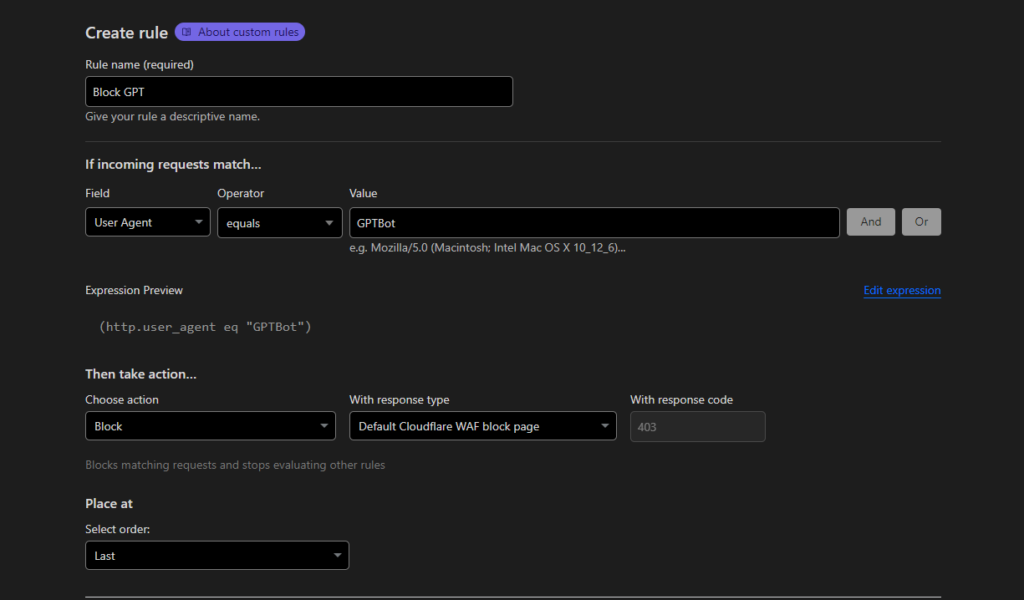
FAQ
Why would I want to ban the GPT bot?The GPT bot is a web crawler from OpenAI that is used to collect and analyze content for the AI models. If you want to prevent the bot from indexing your website or collecting data, you can block it via Cloudflare.
How do I detect the GPT bot on my website?The GPT bot uses a specific user agent token and a full user agent string. Here are the details of the GPT bot:
- User agent token: GPTBot
- Full user agent string: Mozilla/5.0 AppleWebKit/537.36 (KHTML, like Gecko; compatible; GPTBot/1.0; +https://openai.com/gptbot)
You can easily block the GPT bot using a Cloudflare rule. Here is an example rule:
IF User-Agent CONTAINS “GPTBot” THEN Block
This rule prevents the GPT bot from accessing your website.
Can I also block the GPT bot via the robots.txt file?Yes, it is possible. You can edit the robots.txt file on your website and add a directive saying that the GPT bot should not index your website. Here is an example:
User agent: GPTBot
Disallow: /
This directive prohibits the GPT bot from accessing all pages on your website.